NOTE: You can double click on any screen image to enlarge it. When you want to go back to the blog, click on the X in the upper right corner of the image.
By the middle of the summer 2012, Terra Nova scores for all students who coded in a valid Student ID Code on their Terra Nova booklets, will be available in Powerschool. For other students, the scores can be entered manually.
Several other Tests are available for entry, but since we do not receive anything electronically, they cannot be uploaded by the Office of Schools. However, they can be entered manually and viewed.
To get to the Test Scores screen, select a student and click on Test Scores.
After clicking on the specific test score you want, you will be brought to this screen. If scores do not exist for the student, click on the drop down box next to Enter New Scores, and select the test you want. The following screen will be blank, and you can enter the scores.
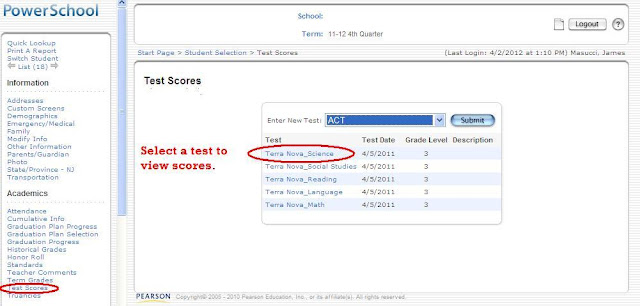

No comments:
Post a Comment